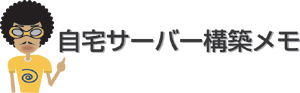対話形式スクリプトの実行
xenguest-install
実行例
What is the name of your virtual machine? vm1
How much RAM should be allocated (in megabytes)? 256
What would you like to use as the disk (path)? /var/xen/vm1.img
How large would you like the disk to be (in gigabytes)? 10
Would you like to enable graphics support? (yes or no) no
What is the install location? ftp://ftp.riken.jp/Linux/fedora/core/6/i386/os/
ゲストOSをマシン起動時に自動起動させる
cp /etc/xen/vm1 /etc/xen/auto
ゲストOSの起動
xm create -c vm1
各種設定
chmod 000 /sbin/hwclock
chkconfig acpid off
chkconfig apmd off |