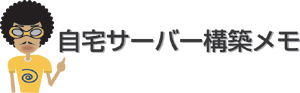smb.confの編集
vi /etc/samba/smb.conf
設定内容(サンプル)
[global]
#dos charset および display charset は、Windows 上で用いられている文字集合、エンコーディングと互換性のあるロケールを用いる必要があります。
dos charset = cp932
display charset = cp932
unix charset = utf-8
workgroup = WORKGROUP
netbios name = macmini.hosso.com
server string = macmini.hosso.com
encrypt passwords = Yes
update encrypted = Yes
load printers = No
os level = 65
dos filetimes = Yes
dos filetime resolution = Yes
wins support = Yes
domain master = Yes
printing = bsd
[tmp]
comment = tmp
path = /tmp
read only = no
valid users = root
sambaユーザーの追加
smbpasswd -a root
例ではユーザーrootをsambaユーザーに追加している
sambaに追加するユーザーは実際にシステムに存在するアカウントでなければならない
chkconfigへsambaを追加&起動
chkconfig smb on
/etc/init.d/smb start |